Remote work has introduced a range of security challenges that IT managers must address to protect their organizations. Here are five major security mistakes IT managers can make when managing remote workers and how to avoid them.
1
Neglecting Endpoint Security
Mistake: Failing to secure devices used by remote workers can lead to significant vulnerabilities. Personal devices may lack the necessary security software and patches, making them easy targets for cyberattacks.
Solution: Implement a robust endpoint security strategy. Ensure all devices accessing company resources are equipped with up-to-date antivirus software, firewalls and regular security patches. Consider using endpoint detection and response (EDR) solutions to monitor and mitigate threats in real-time.
2
Overlooking the Importance of VPNs
Mistake: Allowing remote workers to access company resources over unsecured networks can expose sensitive data to interception and unauthorized access.
Solution: Enforcing the use of VPNs is essential, as they encrypt internet traffic. However, requiring workers to manually turn on the VPN can lead to lapses in security. A more advanced solution ensures that the VPN connection is always on and seamlessly integrated, removing the need for user activation and guaranteeing that all network traffic is securely tunneled. Educate employees on the risks of public Wi-Fi and the importance of secure connections.
3
Inadequate User Authentication Measures
Mistake: Relying solely on traditional passwords for authentication is risky. Weak or reused passwords are common and can be easily compromised.
Solution: Enhance security by using certificate-based authentication instead of traditional credentials. Certificates provide a more secure form of authentication, making it significantly harder for attackers to gain unauthorized access. This approach ensures that only authorized personnel can access sensitive resources, eliminating the vulnerabilities associated with password-based systems.
4
Ignoring Security Training and Awareness
Mistake: Assuming that employees are aware of cybersecurity best practices can lead to complacency. Remote workers might inadvertently fall for phishing attacks or engage in risky behavior if they are not properly educated.
Solution: Conduct regular security training and awareness programs. Cover topics such as recognizing phishing emails, creating strong passwords and safeguarding sensitive information. Regularly update employees on emerging threats and new security protocols to keep them informed and vigilant.
5
Lack of a Robust Incident Response Plan
Mistake: Not having a well-defined incident response plan can result in chaos and prolonged downtime during a security breach. Quick and effective response is crucial to minimizing damage.
Solution: Develop and maintain a comprehensive incident response plan. Define clear roles and responsibilities, establish communication protocols and conduct regular drills to ensure preparedness. The plan should include steps for identifying, containing, eradicating and recovering from security incidents. Additionally, keep backup systems and data recovery processes in place to restore operations swiftly.
Securing a remote workforce requires proactive measures and continuous vigilance. By avoiding these common security mistakes, IT managers can create a safer and more resilient environment for their organizations. Investing in robust security infrastructure, enforcing best practices and fostering a culture of security awareness are critical steps in protecting against the ever-evolving threat landscape.
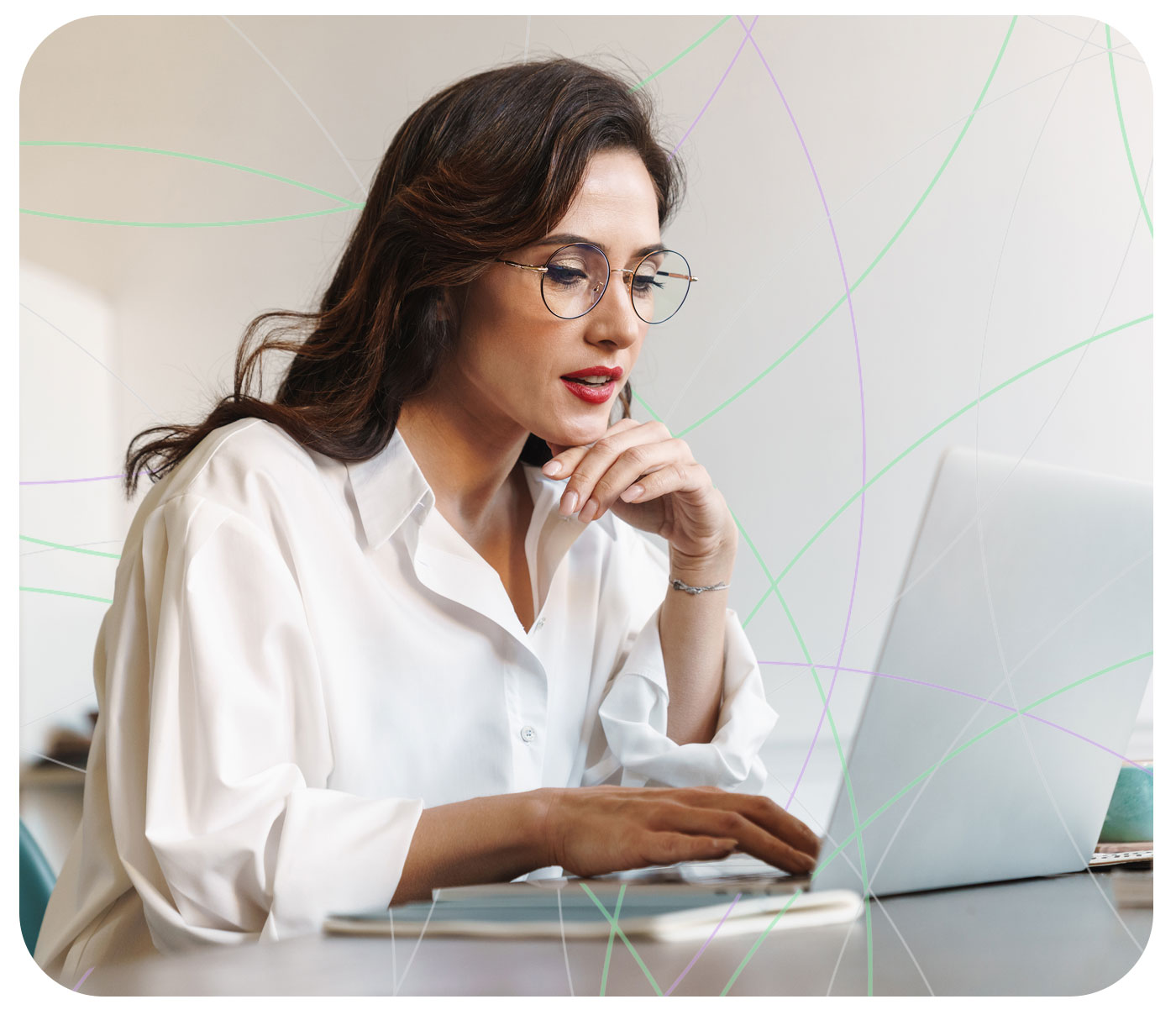
By prioritizing these key areas, IT managers can significantly reduce the risk of security breaches and ensure that remote work remains a viable and secure option for their organizations.

